An important analysis of harm done by a "free" service like Facebook and how it's just going to get worse.
Monday, May 29, 2017
Sunday, May 14, 2017
Encrypted email tools
It's a little out of date, but here's a very good overview of the encrypted email situation, even with NSA leaks and OpenSSL vulnerabilities.
It's roughly the same as it was ten years ago: GPG / PGP is annoying and nobody wants to use it (I've even traded emails with GPG devs that don't actively encrypt their mail). Similarly, S/MIME has been around forever but nobody uses it. Even though both Enigmail for Thunderbird and gpg4usb radically simplify the process, there's been little impact.
It's roughly the same as it was ten years ago: GPG / PGP is annoying and nobody wants to use it (I've even traded emails with GPG devs that don't actively encrypt their mail). Similarly, S/MIME has been around forever but nobody uses it. Even though both Enigmail for Thunderbird and gpg4usb radically simplify the process, there's been little impact.
Basic Sony Clie usage guide
Background
I kept telling myself that I'd eventually find an a replacement device for the Sony Clie device I found back in 2009 and finish this intro. Unfortunately, it's been quite a few years and it's just not a project I'm going to come back to. What follows is hopefully some useful data for someone who finds an old device and wants to breathe some life into it.
Sony started out the market in the 1980s with the walkman and started the whole hand-held market. However, it's clear that they have not followed up into the digital age in any way, shape, or form. This author has had similar problems with their MiniDisc series.
Sony's Web site was largely useless. You cannot download the drivers, you must either order a CD from Sony or find someone on the Internet who will let you download the CD's contents from them. I was lucky enough to find the second option.
Common operations
Playing Music on your Clie
Note:
First, you must move MP3s over to the device.
Moving ATRAC3 files over to the device
This section is unfinished because it is so difficult. Presumably the same as above but because SonicStage does not transfer the files directly from CD to Palm, this has been very frustrating.
The device plays both MP3 files as well as ATRAC3, which can be generated almost exclusively by Sony's poorly made SonicStage software. Although much smaller than MP3, it is also very low quality. On portable devices with poor headphones, this may not be an issue but making ATRAC3 files is painfully difficult and the files do not transfer
The frequently asked questions, documentation, and other elements seem to have been updated *only* when the device first arrived on the market. Although there is a wide variety of feature-rich software and it is clearly a step forward in many ways, it is disjointed, hard to use, and (again) uninuitive.
Notes on Recording Audio
Copying recorded files to your computer
This is easy. You may either "Beam" (Infrared) or "Send" (USB cable) via the sound recording application.
Encoding the copied files into MP3
The files copied to your computer are not in a normal format that can be transferred easily to MP3. At the time, I used Winamp to re-encode them as raw WAV format, but there are a lot more tools available than back then. Here's the process I used:
Sony Clie downloads: http://sony-clie.pdatopsoft.com/ (may be down but includes freeware)
Device Technical Specifications
Info taken (and modified in places) from
Sony CLIÉ PEG-TG50
Manufacturer: Sony Electronics, Inc.
Part number: PEGTG50
General
* Built-in devices
* Display, Speaker, Jog Dial, Keyboard, Microphone
* Weight: 6.2 oz
* Included expansion base(s)
* Docking cradle
* Keyboard back-light
Operating System / Software
* OS provided: Palm OS 5.0
* Software included: SMS, HotSync, Reversi, Vindigo, Breakout, Contacts, Memo Pad, NetFront, PowerOne, Security, Bejeweled, CLIÉ Mail, CLIÉ Memo, Card Info, Date Book, WorldMate, CLIÉ Album, CLIÉ Files, Calculator, PhotoStand, To Do List, CLIÉ Viewer, AcidFreecell, Address Book, Audio Player, Movie Player, Photo Editor, CLIÉ Launcher, Remote Camera, Sound Utility, Flash Player 5, SonicStage 1.5, TakTik (Trial), Voice Recorder, QuickTime 5.0.2, Mobipocket Reader, Sound Converter 2, World Alarm Clock, BumpAttack Pinball, Image Converter 1.0, Memory Stick Backup, Memory Stick Import, Intellisync Lite 4.0, StreetFinder Express, CLIÉ Remote Commander, Margi Presenter-to-Go, PictureGear Studio 1.0, Memory Stick Export 1.3, Palm Desktop 4.1 for PC, Adobe Acrobat Reader 5.1, Picsel Technologies Picsel Viewer, Stand Alone Crossword Puzzles for Palm OS (Trial)
Supported operating systems
Microsoft Windows XP Home/Professional, Microsoft Windows 98 SE / Windows ME, Microsoft Windows 2000 Professional
Memory
* Installed RAM: 16 MB
* Installed ROM: 16 MB ROM
Processor: 200 MHz
Input Device: QWERTY Keyboard
Audio:
* Digital audio standards supported:MP3, ATRAC3
* Audio input type: Microphone
* Audio output type: Speaker(s)
* Voice recording capability
Display
* Display type: TFT active matrix
* Color support: 16-bit (64K colors)
* Max resolution: 320 x 320
Expansion / Connectivity
* Wireless connectivity: IrDA, Bluetooth
* Expansion slot(s) total (free): 1 Memory Stick
* Total free slots: 1
Power
* Battery installed ( max )
* 1 Lithium polymer
* Mfr estimated battery life* 10 hour(s)
* Power supply device* Power adapter
* Power device frequency required: 50/60 Hz
System Requirements for PC connection
* Min RAM size
* 96 MB
* Min hard drive space
* 200 MB
I kept telling myself that I'd eventually find an a replacement device for the Sony Clie device I found back in 2009 and finish this intro. Unfortunately, it's been quite a few years and it's just not a project I'm going to come back to. What follows is hopefully some useful data for someone who finds an old device and wants to breathe some life into it.
This discusses the Sony Clie device of the PEG series. It may serve as a kind of HOWTO and FAQ in place of many that exist on the Internet, including Sony's Web site, which was mostly useless.
I have spent an enormous amount of time working and researching and reading to try and make the device work *relatively* well. It is useful now but its features are tightly restricted by how much energy and focus I'm willing to put towards the device. Busy professionals should steer away from this model as inefficient and unintuitive.
I have spent an enormous amount of time working and researching and reading to try and make the device work *relatively* well. It is useful now but its features are tightly restricted by how much energy and focus I'm willing to put towards the device. Busy professionals should steer away from this model as inefficient and unintuitive.
History
Sony started out the market in the 1980s with the walkman and started the whole hand-held market. However, it's clear that they have not followed up into the digital age in any way, shape, or form. This author has had similar problems with their MiniDisc series.
Sony's Web site was largely useless. You cannot download the drivers, you must either order a CD from Sony or find someone on the Internet who will let you download the CD's contents from them. I was lucky enough to find the second option.
Common operations
Playing Music on your Clie
Note:
- You cannot transfer MP3s that have odd characters (such as parenthesis, !, or others) or files with especially long names.
- Transfer is *extremely* slow over the PDA or IR (approx a minute per megabyte). Try to find an adapter for Sony's Secure Digital cards and transfer the files independent of your PDA, then insert it. This may significantly increase transfer rates.
First, you must move MP3s over to the device.
- "Install" feature in the Palm Desktop (just drag-and-drop mp3s into the window and it will transfer them). Note: you can also use the Infrared transfer, which you must somehow turn on on the palm's IR. All that is necessary is to somehow initialize ANY infrafred transfer activity on the palm which may be done via using the sync tool over IR, trying to "beam" practically anything, or otherwise. (This is highly unituitive and confusing.)
- The files will slowly transfer to your PDA
- Move them to the /Palm/Programs/MSSOUNDS directory on your memory card.
- Eject the memory card and re-insert it. The MP3 files should then be available.
Moving ATRAC3 files over to the device
This section is unfinished because it is so difficult. Presumably the same as above but because SonicStage does not transfer the files directly from CD to Palm, this has been very frustrating.
The device plays both MP3 files as well as ATRAC3, which can be generated almost exclusively by Sony's poorly made SonicStage software. Although much smaller than MP3, it is also very low quality. On portable devices with poor headphones, this may not be an issue but making ATRAC3 files is painfully difficult and the files do not transfer
The frequently asked questions, documentation, and other elements seem to have been updated *only* when the device first arrived on the market. Although there is a wide variety of feature-rich software and it is clearly a step forward in many ways, it is disjointed, hard to use, and (again) uninuitive.
Notes on Recording Audio
- Make sure to set Mic Sensitivity under the Preferences menu. High and Low are drastically different, with Low being much more suited for personal recordings and High for lectures.
- Recording mode should, with rare exception be set to SP (higher quality). LP sounds "foggy".
- The A->B button is useful for repeating a specific phrase or statement. It does so by repeating specific parts of an individual file. Hit A when you wish the file to begin and B when you want it to end.
- To prevent the record button from being accidentally pressed while being jostled around in your pocket, set the power button to "hold".
Copying recorded files to your computer
This is easy. You may either "Beam" (Infrared) or "Send" (USB cable) via the sound recording application.
Encoding the copied files into MP3
The files copied to your computer are not in a normal format that can be transferred easily to MP3. At the time, I used Winamp to re-encode them as raw WAV format, but there are a lot more tools available than back then. Here's the process I used:
- Use Winamp software (http://www.winamp.com) and go through the "Options - Preferences" ... Under "Plug-Ins" on the left-hand menu, select "Output" and choose Nullsoft Disk Writer Plugin. Then, in the same window, select "Configure" and set the output directory (probably the Desktop or c:\Documents and Settings\'''YOURUSERNAME'''\Desktop).
- Now, simply click the play button on Winamp and it will output to regular windows-format WAV files. These files are the correct format to be encoded in MP3.
- If you wish, you may edit the files using a program called [http://audacity.sf.net Audacity] to cut out silent portions or to do minor fixes poor sound recordings. For a more advanced software for audio cleanup, look to SoundForge.
- To encode high-quality MP3s, look to the program [http://www.google.com/search?q=lamedrop&start=0&ie=utf-8&oe=utf-8&client=firefox-a&rls=org.mozilla:en-US:official LameDrop]. LameDrop is easy to configure by right-clicking on the small window. Be sure to set the program to the lowest setting (all the way to the left) and on "mono". Then just drag-and-drop the Winamp-created WAV files onto the window and wait for the progress bars to convert them.
Sony Clie downloads: http://sony-clie.pdatopsoft.com/ (may be down but includes freeware)
Device Technical Specifications
Info taken (and modified in places) from
Sony CLIÉ PEG-TG50
Manufacturer: Sony Electronics, Inc.
Part number: PEGTG50
General
* Built-in devices
* Display, Speaker, Jog Dial, Keyboard, Microphone
* Weight: 6.2 oz
* Included expansion base(s)
* Docking cradle
* Keyboard back-light
Operating System / Software
* OS provided: Palm OS 5.0
* Software included: SMS, HotSync, Reversi, Vindigo, Breakout, Contacts, Memo Pad, NetFront, PowerOne, Security, Bejeweled, CLIÉ Mail, CLIÉ Memo, Card Info, Date Book, WorldMate, CLIÉ Album, CLIÉ Files, Calculator, PhotoStand, To Do List, CLIÉ Viewer, AcidFreecell, Address Book, Audio Player, Movie Player, Photo Editor, CLIÉ Launcher, Remote Camera, Sound Utility, Flash Player 5, SonicStage 1.5, TakTik (Trial), Voice Recorder, QuickTime 5.0.2, Mobipocket Reader, Sound Converter 2, World Alarm Clock, BumpAttack Pinball, Image Converter 1.0, Memory Stick Backup, Memory Stick Import, Intellisync Lite 4.0, StreetFinder Express, CLIÉ Remote Commander, Margi Presenter-to-Go, PictureGear Studio 1.0, Memory Stick Export 1.3, Palm Desktop 4.1 for PC, Adobe Acrobat Reader 5.1, Picsel Technologies Picsel Viewer, Stand Alone Crossword Puzzles for Palm OS (Trial)
Supported operating systems
Microsoft Windows XP Home/Professional, Microsoft Windows 98 SE / Windows ME, Microsoft Windows 2000 Professional
Memory
* Installed RAM: 16 MB
* Installed ROM: 16 MB ROM
Processor: 200 MHz
Input Device: QWERTY Keyboard
Audio:
* Digital audio standards supported:MP3, ATRAC3
* Audio input type: Microphone
* Audio output type: Speaker(s)
* Voice recording capability
Display
* Display type: TFT active matrix
* Color support: 16-bit (64K colors)
* Max resolution: 320 x 320
Expansion / Connectivity
* Wireless connectivity: IrDA, Bluetooth
* Expansion slot(s) total (free): 1 Memory Stick
* Total free slots: 1
Power
* Battery installed ( max )
* 1 Lithium polymer
* Mfr estimated battery life* 10 hour(s)
* Power supply device* Power adapter
* Power device frequency required: 50/60 Hz
System Requirements for PC connection
* Min RAM size
* 96 MB
* Min hard drive space
* 200 MB
Saturday, May 13, 2017
Firefox plugins I'm using at work
It would definitely hurt not to have these on hand:
- DownThemAll - for yet another really slow and uncooperative SharePoint installation
- Open in IE - for the same reason as DownThemAll -- the site sometimes works better with IE
- HTTPS Everywhere - have this on all my machines for overall better security and privacy
- Print Edit - I print a lot and this saves me a *lot* of ink. The PDF save tool inside it is also excellent.
- TileTabs - lots of our tools are web based so being able to fit more on one screen makes me more productive
- uBlock Origin - I don't really have strong feelings about adblocking tools, I just need to keep distractions to a minimum.
- Theme: White Glossy Look by DreDre
Friday, May 12, 2017
Travel trick
On a recent trip, I had a huge amount of trouble getting a clear itinerary to share with others. I could get a printed copy that worked okay but even just getting things into a simple spreadsheet was a huge pain.
The solution was to forward all my travel itinerary emails into the TripIt service (it's free) and the program will spit all the data out into a calendar file (ICS) that most programs can view.
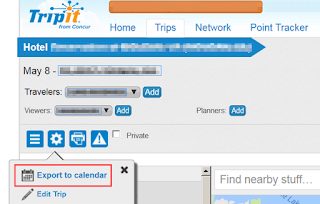
The solution was to forward all my travel itinerary emails into the TripIt service (it's free) and the program will spit all the data out into a calendar file (ICS) that most programs can view.
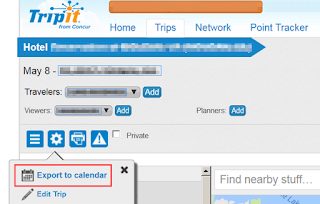
This saved me a lot of stress.
From there, if you still want to save to a spreadsheet, Mozilla Thunderbird + the lightning plugin has some good spreadsheet export tools.
From there, if you still want to save to a spreadsheet, Mozilla Thunderbird + the lightning plugin has some good spreadsheet export tools.
Thursday, May 04, 2017
Secure your documents
I was really impressed by an article talking about the various different ways to ensure document security across multiple formats. Based on what I know about the topic, this is very accurate.
Apple's non-news.
It's both bad that I've had such trouble finding good tech journalism and that it's so f-ing lazy. Did Apple do something? It must be news.
At least the press is a little more keen on non-news from Microsoft.
Subscribe to:
Comments (Atom)




