Since I haven't read one good thing about using Facebook in what seems like a year now (increasingly disturbing privacy concerns, negative influence from other nations, getting money from oppressive governments, sucking up to China, etc.), I thought I'd point out this Firefox add-on I'm enjoying: Disconnect for Facebook to help avoid any connection with their tracking services.
Thursday, November 09, 2017
Sunday, October 22, 2017
What is a "Coal Gaffe"?
At first blush, it looks like another "double standards in politics article" but in my struggle to understand what's wrong with political reporting, this is an excellent article on how backwards it's become.
Rule 1: Things that aren't controversial aren't real.
Rule 2: Things that are incomplete/false are normal because it satisfies rule 1.
Rule 3: Everyone -- including participants -- should know that this is how it works.
Rule 2: Things that are incomplete/false are normal because it satisfies rule 1.
Rule 3: Everyone -- including participants -- should know that this is how it works.
Tuesday, October 03, 2017
Guns again
In wake of the latest and so far worst mass shooting, some interesting notes about the NRA's lack of response and stats on gun ownership in the US.
Monday, September 25, 2017
Lock him up?
In one of those moments that makes up a gaping chasm of a double-standard, a top official used a private email server. Some really astonishing hypocrisy and/or stupidity right here.
Does this mean we start calling the guy "Crooked Jared"?Tuesday, September 05, 2017
Oracle UPK users
I was surprised by the lack of information available for the very mature Oracle UPK software package. I may dig into this more in the future but a few quick tips about that program:
- I strongly recommend exploring the PowerPoint export and edit function. There are a number of oddities with this program, but it drastically sped up minor changes to the UPK file edit process. If your company has not enabled this feature, make a BIG fuss about making it available. This can save a huge amount of time both editing and re-recording UPK sequences.
- There were a few places where LibreOffice Impress was able to do some things that Microsoft PowerPoint couldn't, especially around creating precise, full screen presentations to import individual frames into. Having that program handy can compliment PowerPoint in a few areas.
- If you haven't checked it out yet, definitely look into the excellent ActivePresenter program, which has quite a bit of overlap with the Oracle program. Additionally, there may be areas where the two are compatible by using ActivePresenter export to PowerPoint and then importing to Oracle. This is especially useful if your version of the program was as slow and problematic as ours.
Sunday, August 27, 2017
Why I went to Auschwitz
I really enjoyed this: a short, very clear article that made me feel a lot better about the world around me.
Thursday, August 17, 2017
Printer tracking dots
http://www.bbc.com/future/story/20170607-why-printers-add-secret-tracking-dots
I've always wondered about tracking dots - here's a really cool breakdown. Always thought they'd be on the edge of the paper, but turns out they're in the middle.
I've always wondered about tracking dots - here's a really cool breakdown. Always thought they'd be on the edge of the paper, but turns out they're in the middle.
Wednesday, August 16, 2017
Recent places (Win7 trick)
This is an old trick that I'm sure has been highlighted elsewhere at length, but to me felt like a new discovery. There's a place on your computer where the machine automatically saves things you've been doing. It works like a browser history and is helpful if you just can't find what you were working on yesterday.
On Win7, you can find this here:
C:\Users\USERNAME\AppData\Roaming\Microsoft\Windows\Recent\
If I remember correctly, this had a standard presence on your start menu back on Win2k and before, but somehow got pushed out, and I had a hard time finding it. Right now I'm working day to day on any one of a hundred different files on my machine so this has become increasingly important.
Note that unlike browser history, if you want additional privacy, just clearing this folder is not the answer. Definitely look into disk encryption and programs like CCleaner and BleachBit.
On Win7, you can find this here:
C:\Users\USERNAME\AppData\Roaming\Microsoft\Windows\Recent\
If I remember correctly, this had a standard presence on your start menu back on Win2k and before, but somehow got pushed out, and I had a hard time finding it. Right now I'm working day to day on any one of a hundred different files on my machine so this has become increasingly important.
Note that unlike browser history, if you want additional privacy, just clearing this folder is not the answer. Definitely look into disk encryption and programs like CCleaner and BleachBit.
Monday, August 14, 2017
John Oliver on Charlotte
I was really disappointed by the US President's response to the violence this weekend. I struggled with some kind of response to that and didn't want to stare blankly at ugly events in my country. I'm still at a loss but meanwhile, someone else was very disappointed.
Wednesday, July 26, 2017
Fear at the heart of the American experience
It's an admittedly left-leaning analysis but I think many of the concepts of an ongoing national paranoia are hard to ignore. More than anything it helps underline that fear is undoubtedly a kind of commodity.
Friday, July 21, 2017
Decoding the warning signs
A very well written, sad, and beautiful story from the NYT about addition and loss.
Sunday, July 02, 2017
How wolves change rivers
I've heard several stories around how ecosystems work and how interconnected they are. I never had a clear understanding until I saw how wolves impacted their world. A short version and a longer (video) one.
Politics near and far
One trying to explain the last several months: Trump wants to be communications director, not the president and one big picture: what happens when a political party abandons their ideas.
Related articles: Analysis of the rather strange psychology of a very strange situation. Also, someone may just not be having fun.Sunday, June 18, 2017
How to be sick (part 2)
Part 1: How to get over the flu
- Listen to your body. Certainly this isn't everyone but for me, if I'm not doing well, I've got to remember to take the hint.
- Immediately get warm. Turn on the heater, put on a jacket or extra layers even if you're not cold. Early moves in this can save hours of misery.
- Don’t trust a mild cold - too often I’ve had something that looked very temporary that turned into a bunch of unpleasant symptoms on day 2. Take time off, lay down, and watch movies. Turn up the heat and wrap yourself in blankets. Take no chances. Speaking from a moment where I didn’t do that, it really didn’t end well.
- Real drugs. If you have any medication to knock you out, make sure you drink a lot of water. As always, whatever you take, make sure you take half first.
Emotionally stunted
This is something a lot of my friends who are girls run into even a decade outside of high school when that kind of behavior should have died. Summed up by the first comment: "I'm a nice guy ... you bitch."
How to submit a bug to Microsoft
An amusing take on how to try and notify a billion dollar corporation that their software is buggy.
Approaching it differently
Some videos today:
- This is kind of wonderful. I can't quite figure out how to preface it.
- Some David Mitchell videos -- a somehow more pleasant way to think about taxes and a grumpy analysis of extraneous disclaimers
- The supremely weird and kind of fantastic "nut spoon" bit on Conan.
- A generally fluffy youtube personality gets weirdly deep. Notable in places for getting surprisingly close to a lot of serious philosophical and existentialist thinking.
And if none of that works, an awesome time-lapse look at a windmill being built.
Monday, May 29, 2017
Get your loved ones off Facebook
An important analysis of harm done by a "free" service like Facebook and how it's just going to get worse.
Sunday, May 14, 2017
Encrypted email tools
It's a little out of date, but here's a very good overview of the encrypted email situation, even with NSA leaks and OpenSSL vulnerabilities.
It's roughly the same as it was ten years ago: GPG / PGP is annoying and nobody wants to use it (I've even traded emails with GPG devs that don't actively encrypt their mail). Similarly, S/MIME has been around forever but nobody uses it. Even though both Enigmail for Thunderbird and gpg4usb radically simplify the process, there's been little impact.
It's roughly the same as it was ten years ago: GPG / PGP is annoying and nobody wants to use it (I've even traded emails with GPG devs that don't actively encrypt their mail). Similarly, S/MIME has been around forever but nobody uses it. Even though both Enigmail for Thunderbird and gpg4usb radically simplify the process, there's been little impact.
Basic Sony Clie usage guide
Background
I kept telling myself that I'd eventually find an a replacement device for the Sony Clie device I found back in 2009 and finish this intro. Unfortunately, it's been quite a few years and it's just not a project I'm going to come back to. What follows is hopefully some useful data for someone who finds an old device and wants to breathe some life into it.
Sony started out the market in the 1980s with the walkman and started the whole hand-held market. However, it's clear that they have not followed up into the digital age in any way, shape, or form. This author has had similar problems with their MiniDisc series.
Sony's Web site was largely useless. You cannot download the drivers, you must either order a CD from Sony or find someone on the Internet who will let you download the CD's contents from them. I was lucky enough to find the second option.
Common operations
Playing Music on your Clie
Note:
First, you must move MP3s over to the device.
Moving ATRAC3 files over to the device
This section is unfinished because it is so difficult. Presumably the same as above but because SonicStage does not transfer the files directly from CD to Palm, this has been very frustrating.
The device plays both MP3 files as well as ATRAC3, which can be generated almost exclusively by Sony's poorly made SonicStage software. Although much smaller than MP3, it is also very low quality. On portable devices with poor headphones, this may not be an issue but making ATRAC3 files is painfully difficult and the files do not transfer
The frequently asked questions, documentation, and other elements seem to have been updated *only* when the device first arrived on the market. Although there is a wide variety of feature-rich software and it is clearly a step forward in many ways, it is disjointed, hard to use, and (again) uninuitive.
Notes on Recording Audio
Copying recorded files to your computer
This is easy. You may either "Beam" (Infrared) or "Send" (USB cable) via the sound recording application.
Encoding the copied files into MP3
The files copied to your computer are not in a normal format that can be transferred easily to MP3. At the time, I used Winamp to re-encode them as raw WAV format, but there are a lot more tools available than back then. Here's the process I used:
Sony Clie downloads: http://sony-clie.pdatopsoft.com/ (may be down but includes freeware)
Device Technical Specifications
Info taken (and modified in places) from
Sony CLIÉ PEG-TG50
Manufacturer: Sony Electronics, Inc.
Part number: PEGTG50
General
* Built-in devices
* Display, Speaker, Jog Dial, Keyboard, Microphone
* Weight: 6.2 oz
* Included expansion base(s)
* Docking cradle
* Keyboard back-light
Operating System / Software
* OS provided: Palm OS 5.0
* Software included: SMS, HotSync, Reversi, Vindigo, Breakout, Contacts, Memo Pad, NetFront, PowerOne, Security, Bejeweled, CLIÉ Mail, CLIÉ Memo, Card Info, Date Book, WorldMate, CLIÉ Album, CLIÉ Files, Calculator, PhotoStand, To Do List, CLIÉ Viewer, AcidFreecell, Address Book, Audio Player, Movie Player, Photo Editor, CLIÉ Launcher, Remote Camera, Sound Utility, Flash Player 5, SonicStage 1.5, TakTik (Trial), Voice Recorder, QuickTime 5.0.2, Mobipocket Reader, Sound Converter 2, World Alarm Clock, BumpAttack Pinball, Image Converter 1.0, Memory Stick Backup, Memory Stick Import, Intellisync Lite 4.0, StreetFinder Express, CLIÉ Remote Commander, Margi Presenter-to-Go, PictureGear Studio 1.0, Memory Stick Export 1.3, Palm Desktop 4.1 for PC, Adobe Acrobat Reader 5.1, Picsel Technologies Picsel Viewer, Stand Alone Crossword Puzzles for Palm OS (Trial)
Supported operating systems
Microsoft Windows XP Home/Professional, Microsoft Windows 98 SE / Windows ME, Microsoft Windows 2000 Professional
Memory
* Installed RAM: 16 MB
* Installed ROM: 16 MB ROM
Processor: 200 MHz
Input Device: QWERTY Keyboard
Audio:
* Digital audio standards supported:MP3, ATRAC3
* Audio input type: Microphone
* Audio output type: Speaker(s)
* Voice recording capability
Display
* Display type: TFT active matrix
* Color support: 16-bit (64K colors)
* Max resolution: 320 x 320
Expansion / Connectivity
* Wireless connectivity: IrDA, Bluetooth
* Expansion slot(s) total (free): 1 Memory Stick
* Total free slots: 1
Power
* Battery installed ( max )
* 1 Lithium polymer
* Mfr estimated battery life* 10 hour(s)
* Power supply device* Power adapter
* Power device frequency required: 50/60 Hz
System Requirements for PC connection
* Min RAM size
* 96 MB
* Min hard drive space
* 200 MB
I kept telling myself that I'd eventually find an a replacement device for the Sony Clie device I found back in 2009 and finish this intro. Unfortunately, it's been quite a few years and it's just not a project I'm going to come back to. What follows is hopefully some useful data for someone who finds an old device and wants to breathe some life into it.
This discusses the Sony Clie device of the PEG series. It may serve as a kind of HOWTO and FAQ in place of many that exist on the Internet, including Sony's Web site, which was mostly useless.
I have spent an enormous amount of time working and researching and reading to try and make the device work *relatively* well. It is useful now but its features are tightly restricted by how much energy and focus I'm willing to put towards the device. Busy professionals should steer away from this model as inefficient and unintuitive.
I have spent an enormous amount of time working and researching and reading to try and make the device work *relatively* well. It is useful now but its features are tightly restricted by how much energy and focus I'm willing to put towards the device. Busy professionals should steer away from this model as inefficient and unintuitive.
History
Sony started out the market in the 1980s with the walkman and started the whole hand-held market. However, it's clear that they have not followed up into the digital age in any way, shape, or form. This author has had similar problems with their MiniDisc series.
Sony's Web site was largely useless. You cannot download the drivers, you must either order a CD from Sony or find someone on the Internet who will let you download the CD's contents from them. I was lucky enough to find the second option.
Common operations
Playing Music on your Clie
Note:
- You cannot transfer MP3s that have odd characters (such as parenthesis, !, or others) or files with especially long names.
- Transfer is *extremely* slow over the PDA or IR (approx a minute per megabyte). Try to find an adapter for Sony's Secure Digital cards and transfer the files independent of your PDA, then insert it. This may significantly increase transfer rates.
First, you must move MP3s over to the device.
- "Install" feature in the Palm Desktop (just drag-and-drop mp3s into the window and it will transfer them). Note: you can also use the Infrared transfer, which you must somehow turn on on the palm's IR. All that is necessary is to somehow initialize ANY infrafred transfer activity on the palm which may be done via using the sync tool over IR, trying to "beam" practically anything, or otherwise. (This is highly unituitive and confusing.)
- The files will slowly transfer to your PDA
- Move them to the /Palm/Programs/MSSOUNDS directory on your memory card.
- Eject the memory card and re-insert it. The MP3 files should then be available.
Moving ATRAC3 files over to the device
This section is unfinished because it is so difficult. Presumably the same as above but because SonicStage does not transfer the files directly from CD to Palm, this has been very frustrating.
The device plays both MP3 files as well as ATRAC3, which can be generated almost exclusively by Sony's poorly made SonicStage software. Although much smaller than MP3, it is also very low quality. On portable devices with poor headphones, this may not be an issue but making ATRAC3 files is painfully difficult and the files do not transfer
The frequently asked questions, documentation, and other elements seem to have been updated *only* when the device first arrived on the market. Although there is a wide variety of feature-rich software and it is clearly a step forward in many ways, it is disjointed, hard to use, and (again) uninuitive.
Notes on Recording Audio
- Make sure to set Mic Sensitivity under the Preferences menu. High and Low are drastically different, with Low being much more suited for personal recordings and High for lectures.
- Recording mode should, with rare exception be set to SP (higher quality). LP sounds "foggy".
- The A->B button is useful for repeating a specific phrase or statement. It does so by repeating specific parts of an individual file. Hit A when you wish the file to begin and B when you want it to end.
- To prevent the record button from being accidentally pressed while being jostled around in your pocket, set the power button to "hold".
Copying recorded files to your computer
This is easy. You may either "Beam" (Infrared) or "Send" (USB cable) via the sound recording application.
Encoding the copied files into MP3
The files copied to your computer are not in a normal format that can be transferred easily to MP3. At the time, I used Winamp to re-encode them as raw WAV format, but there are a lot more tools available than back then. Here's the process I used:
- Use Winamp software (http://www.winamp.com) and go through the "Options - Preferences" ... Under "Plug-Ins" on the left-hand menu, select "Output" and choose Nullsoft Disk Writer Plugin. Then, in the same window, select "Configure" and set the output directory (probably the Desktop or c:\Documents and Settings\'''YOURUSERNAME'''\Desktop).
- Now, simply click the play button on Winamp and it will output to regular windows-format WAV files. These files are the correct format to be encoded in MP3.
- If you wish, you may edit the files using a program called [http://audacity.sf.net Audacity] to cut out silent portions or to do minor fixes poor sound recordings. For a more advanced software for audio cleanup, look to SoundForge.
- To encode high-quality MP3s, look to the program [http://www.google.com/search?q=lamedrop&start=0&ie=utf-8&oe=utf-8&client=firefox-a&rls=org.mozilla:en-US:official LameDrop]. LameDrop is easy to configure by right-clicking on the small window. Be sure to set the program to the lowest setting (all the way to the left) and on "mono". Then just drag-and-drop the Winamp-created WAV files onto the window and wait for the progress bars to convert them.
Sony Clie downloads: http://sony-clie.pdatopsoft.com/ (may be down but includes freeware)
Device Technical Specifications
Info taken (and modified in places) from
Sony CLIÉ PEG-TG50
Manufacturer: Sony Electronics, Inc.
Part number: PEGTG50
General
* Built-in devices
* Display, Speaker, Jog Dial, Keyboard, Microphone
* Weight: 6.2 oz
* Included expansion base(s)
* Docking cradle
* Keyboard back-light
Operating System / Software
* OS provided: Palm OS 5.0
* Software included: SMS, HotSync, Reversi, Vindigo, Breakout, Contacts, Memo Pad, NetFront, PowerOne, Security, Bejeweled, CLIÉ Mail, CLIÉ Memo, Card Info, Date Book, WorldMate, CLIÉ Album, CLIÉ Files, Calculator, PhotoStand, To Do List, CLIÉ Viewer, AcidFreecell, Address Book, Audio Player, Movie Player, Photo Editor, CLIÉ Launcher, Remote Camera, Sound Utility, Flash Player 5, SonicStage 1.5, TakTik (Trial), Voice Recorder, QuickTime 5.0.2, Mobipocket Reader, Sound Converter 2, World Alarm Clock, BumpAttack Pinball, Image Converter 1.0, Memory Stick Backup, Memory Stick Import, Intellisync Lite 4.0, StreetFinder Express, CLIÉ Remote Commander, Margi Presenter-to-Go, PictureGear Studio 1.0, Memory Stick Export 1.3, Palm Desktop 4.1 for PC, Adobe Acrobat Reader 5.1, Picsel Technologies Picsel Viewer, Stand Alone Crossword Puzzles for Palm OS (Trial)
Supported operating systems
Microsoft Windows XP Home/Professional, Microsoft Windows 98 SE / Windows ME, Microsoft Windows 2000 Professional
Memory
* Installed RAM: 16 MB
* Installed ROM: 16 MB ROM
Processor: 200 MHz
Input Device: QWERTY Keyboard
Audio:
* Digital audio standards supported:MP3, ATRAC3
* Audio input type: Microphone
* Audio output type: Speaker(s)
* Voice recording capability
Display
* Display type: TFT active matrix
* Color support: 16-bit (64K colors)
* Max resolution: 320 x 320
Expansion / Connectivity
* Wireless connectivity: IrDA, Bluetooth
* Expansion slot(s) total (free): 1 Memory Stick
* Total free slots: 1
Power
* Battery installed ( max )
* 1 Lithium polymer
* Mfr estimated battery life* 10 hour(s)
* Power supply device* Power adapter
* Power device frequency required: 50/60 Hz
System Requirements for PC connection
* Min RAM size
* 96 MB
* Min hard drive space
* 200 MB
Saturday, May 13, 2017
Firefox plugins I'm using at work
It would definitely hurt not to have these on hand:
- DownThemAll - for yet another really slow and uncooperative SharePoint installation
- Open in IE - for the same reason as DownThemAll -- the site sometimes works better with IE
- HTTPS Everywhere - have this on all my machines for overall better security and privacy
- Print Edit - I print a lot and this saves me a *lot* of ink. The PDF save tool inside it is also excellent.
- TileTabs - lots of our tools are web based so being able to fit more on one screen makes me more productive
- uBlock Origin - I don't really have strong feelings about adblocking tools, I just need to keep distractions to a minimum.
- Theme: White Glossy Look by DreDre
Friday, May 12, 2017
Travel trick
On a recent trip, I had a huge amount of trouble getting a clear itinerary to share with others. I could get a printed copy that worked okay but even just getting things into a simple spreadsheet was a huge pain.
The solution was to forward all my travel itinerary emails into the TripIt service (it's free) and the program will spit all the data out into a calendar file (ICS) that most programs can view.
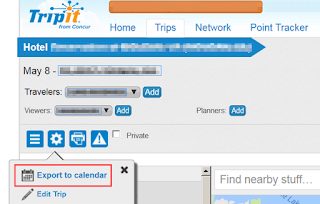
The solution was to forward all my travel itinerary emails into the TripIt service (it's free) and the program will spit all the data out into a calendar file (ICS) that most programs can view.
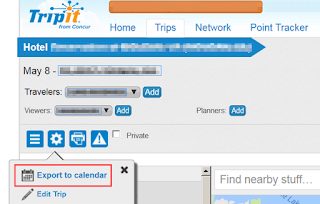
This saved me a lot of stress.
From there, if you still want to save to a spreadsheet, Mozilla Thunderbird + the lightning plugin has some good spreadsheet export tools.
From there, if you still want to save to a spreadsheet, Mozilla Thunderbird + the lightning plugin has some good spreadsheet export tools.
Thursday, May 04, 2017
Secure your documents
I was really impressed by an article talking about the various different ways to ensure document security across multiple formats. Based on what I know about the topic, this is very accurate.
Apple's non-news.
It's both bad that I've had such trouble finding good tech journalism and that it's so f-ing lazy. Did Apple do something? It must be news.
At least the press is a little more keen on non-news from Microsoft.Friday, April 28, 2017
Fox News and women
This was hard to watch but kind of important. I know too many women who are -- in an ongoing way -- catching this same crap on a daily basis in areas where you'd expect professionalism.
If I were one of the (as of today) 23 women running Fortune 500 companies, I definitely wouldn't think this was funny.Thursday, April 27, 2017
Quitting Facebook
Although I'd backed down to essentially just listing my name on the service, I finally took the lat step and deleted my account. Recognizing that the privacy situation is only going to get worse and never better, it was time.
(Note that I couldn't find another article that I wanted to add to this post on the astonishing amount of data Facebook kept on a single user.)
Anyway, it's been a few months now and I haven't regretted it at all.
The catch here of course is that I'm still using a lot of free services that trade on user data (including blogger where this is posted, owned by Google) but the sort of see/speak/hear-no-evil approach that Facebook carries in an ongoing way just seemed like a recipe for disaster.
The catch here of course is that I'm still using a lot of free services that trade on user data (including blogger where this is posted, owned by Google) but the sort of see/speak/hear-no-evil approach that Facebook carries in an ongoing way just seemed like a recipe for disaster.
Tuesday, April 18, 2017
User disagreement
I really wasn't much for reading user agreements, but I've been paying more attention to things like "mandatory arbitration" and "class action waiver". I get why an Internet company that's a "Freemium" service like Meetup would put this in their user agreement, but our increasing reliance on Internet services suggests these restrictions are going to hit everyone sooner or later. As a result, it will get harder and harder to have your "day in court" for companies who legitimately screw up.
Saturday, April 08, 2017
More politics with bite
An article from the L.A. Times on the train wreck presidency and another one from Bill Maher
On a lighter note, an analysis of the growing importance of clear satire in a culture of political obfuscation.
On a lighter note, an analysis of the growing importance of clear satire in a culture of political obfuscation.
Sunday, April 02, 2017
Making better passwords: length vs. complexity
A really great idea on handling good passwords. They take longer to type in but it doesn't mean much if you're forgetting them.
Monday, March 27, 2017
Not what I ordered
Another look at what was promised versus what was delivered in 2017 for the American presidency from Bill Maher and Maureen Dowd.
Wednesday, March 01, 2017
The dangers of arbitration contracts
Having known someone who ran into this, I was especially bothered by the recent story of alleged wide-scale sexual harassment issues left unresolved for years. An increasing number of companies afraid of lengthy and public legal battles use a legal arbitration service that's appears to them an island to dump and ignore problems.
Unfortunately, this problem appears to be on track for even less accountability.
Monday, February 20, 2017
The party double-standard
I think I reference Maher too much, but I was pleased with someone drawing from a wide history of American politics to make a case against the current political climate.
Friday, February 17, 2017
Buying a laptop off Craigslist
I was looking for a used machine and couldn't find anything online until I saw a great deal on Craigslist. As I was having a really intense week, I wrote up a breakdown on stuff to do so I didn't skip any steps. There's no question there are scams and I didn't want to get caught holding the bag.
Arrival. Before you get out of the car, leave cash in the car. Do not take it out without holding the laptop.
Things to check
Arrival. Before you get out of the car, leave cash in the car. Do not take it out without holding the laptop.
- Remember: this isn't nice, this is a business transaction. Unexpected weirdness may mean a real negotiation.
- Ask: did this come with anything? Cables, CDs, cards, data, box, anything? Ask a few questions and see if you feel comfortable proceeding. The owner's behavior may tell you the history of the device.
- Exit strategy: if you don't feel comfortable with the sale, just say so. Offer to buy him some coffee for the drive up or pay his gas money and walk away.
Things to check
- External
- Check for scratches, obvious problems.
- Press the battery button and see how high the green lights go.
- Look at the power supply plug and make sure it's good. If it's an off-brand thing, ask for a lower price since from experience those things fail after about a year.
- Open the device
- On Mac, check either the "About This Mac" menu or the "Control Panel – System" tool on Windows to verify the processor and RAM
- Open device manager and look for anything out of the ordinary
- Test all keyboard keys
- Look for dead pixels (open a window of one color and move it around the screen)
- Look at the disk health (SMART) in config window
- If present, try the multi-touch functions on the mouse pad
- Push all the buttons on the keyboard and make sure they work.
- Insert a keydrive and play a movie
- Get it to go online
- Download and run a CPU test. The main thing to test here is the fan that should kick on to deal with the higher temperature.
- Set it to sleep
- Plug in:
- A tested USB device to any available ports
- Your earphones and play audio with and without sound
- A disk in the DVD drive (if present) and make sure it functions (erase something)
Sunday, February 05, 2017
Saturday, February 04, 2017
I have no idea what I'm doing
It's a comedy show take on really embarrassing politics but part of me is horrified by the clownishness implied by this analysis. There's not being diplomatic, there's being uninformed, there's being kind of a dick and then there's this. Just astonishing.
Something else I watched did make me feel a bit better, if only a little.Thursday, February 02, 2017
Fixing MS Office 2013
I've been really surprised with some of the frustrating updates to Microsoft Office 2013. I've already had issues with Microsoft Word going way back but this was several additional stages of unpleasant.
PCWorld put out a breakdown on the problems and available cures but one one not mentioned in this list was setting up to auto-save to .doc rather than deal with checking "compatibility mode" on every single save.
Microsoft's insistence on adding pointless additional format updates that don't work with earlier programs helps sell software but doesn't help users. While Excel and PowerPoint keep getting better, Word hasn't seen any dramatic feature updates (that I've seen) since 2003. On average I use Word at least an hour a day so I feel like I would have seen something in the past 8 years. Here's a breakdown on all the compatibility oddities.
PCWorld put out a breakdown on the problems and available cures but one one not mentioned in this list was setting up to auto-save to .doc rather than deal with checking "compatibility mode" on every single save.
Microsoft's insistence on adding pointless additional format updates that don't work with earlier programs helps sell software but doesn't help users. While Excel and PowerPoint keep getting better, Word hasn't seen any dramatic feature updates (that I've seen) since 2003. On average I use Word at least an hour a day so I feel like I would have seen something in the past 8 years. Here's a breakdown on all the compatibility oddities.
Friday, January 27, 2017
Give me your tired, your poor ... or nevermind
Bad news from President Trump. I can't remember how many times I read an article or heard some argument about how he was actually going to end up being a centrist. Instead, we have replaced a reasonable immigration policy with xenophobia.
Subscribe to:
Posts (Atom)




